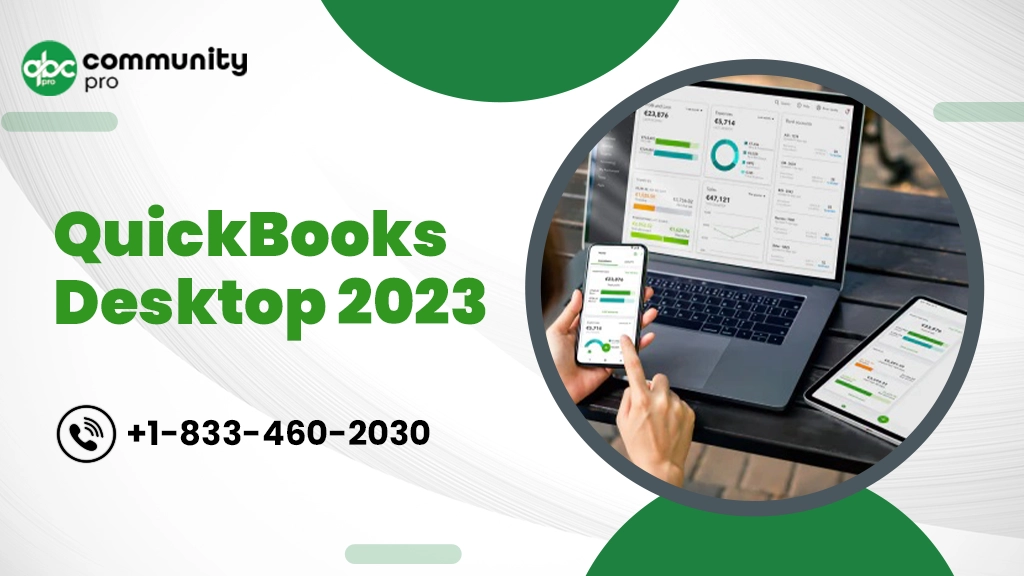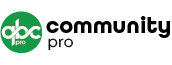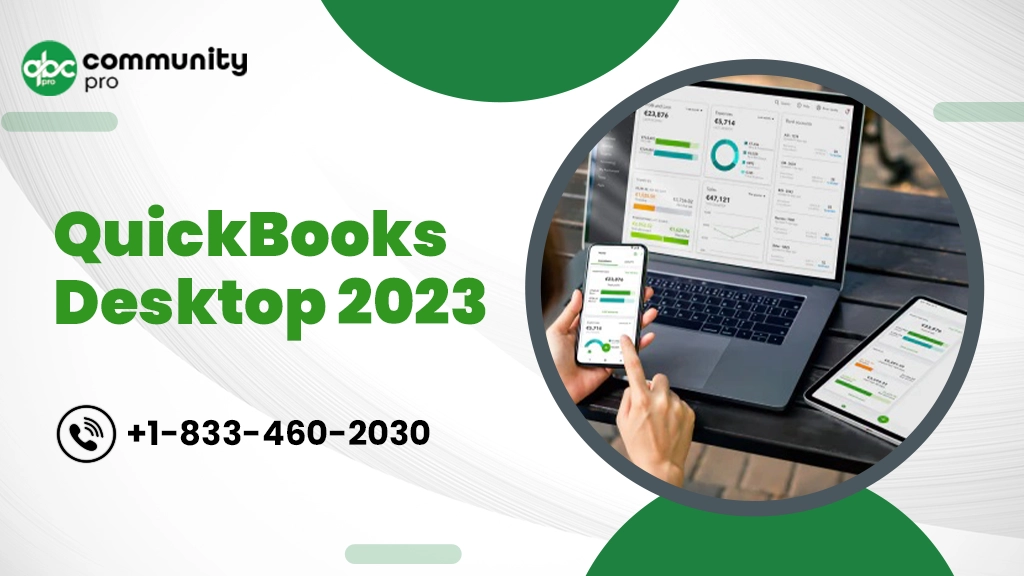
QuickBooks Desktop 2023 is an incredible accounting solution from Intuit, which helps small to mid-sized businesses handle their business accounting efficiently. You can install it locally to your system and reap the benefits of its amazing features, such as invoicing, income and expense management, payroll, and several others.
In addition to these features, you may utilize some newly added features with this latest edition of the QuickBooks application. In this post, we will discuss everything about QuickBooks 2023, along with its new features, pricing, reviews, and other important aspects. Let’s move ahead!
QuickBooks Desktop 2023 – Newly Added Features
QuickBooks Desktop 2023 edition has a lot to offer to users. The newly added features in the program can help you streamline your business accounting by automating the process. Thus, you can reduce efforts and accomplish more by relying on the QuickBooks Desktop 2023 application. Below is the list of some newly added features you can use to handle your day-to-day business accounting tasks:
QuickBooks Services
Accept credit card payments where you do business – in the back office, in your retail store, on your website, or on your mobile device.

1. Intercompany Transactions
Intercompany transactions are one of the most applauded features added in QuickBooks Desktop 2023. This feature enables you to make intercompany transactions. There are various scenarios that can fall under Inter-company transactions, such as a transaction between a parent company and its subsidiary, between two subsidiaries, divisions, or between two departments.
In QuickBooks, you can issue a cheque or a bill between different company files. If you have separate but shared companies that conduct business with one another, this feature comes in handy in this scenario.
2. Inventory Categories
Inventory management is one of the most powerful features of the QuickBooks Desktop application. It lets you keep an eye on the items in hand and update inventory automatically as you make a sale. QuickBooks Desktop 2023 has included an inventory category feature so that you can group items into categories and keep your inventory systematized.
Besides, the categories can provide you with helpful insights about your inventory stock when running reports. You can get to know which category is making you the most profit and which is not making at all.
3. Inventory Expiration Date
Inventory expiration data is another excellent feature related to your inventory management from within the QuickBooks 2023 edition. On enabling the Advanced Inventory feature in QuickBooks Enterprise 2023, you can track inventory using lot numbers, serial numbers, and expiration dates.
Thus, you can add mandatory expiration dates to your serial/lot numbers and mitigate the risk of selling expired items. Moreover, you can make other crucial decisions, such as discontinuing items that will expire soon.
4. Mileage Tracking
QuickBooks mobile application now tracks the miles you have covered for a business purpose. Besides, you can import it to the QuickBooks Desktop and get approvals. You can categorize your individual trips as personal or business trips.
Moreover, you can keep track of your trips and vehicle info all year long using this impressive new feature of QuickBooks 2023. Mileage tracking can significantly contribute to your tax deductions.
5. Cash Flow Hub
Cash Flow Hub is an excellent feature in the program, which can give the current cash status of your company. Besides, you can maintain and improve your cash flow, thereby succeeding in your business. The cash flow management feature in QuickBooks lets users track and access their accounts payable and receivables so that they can be aware of their cash flow.
Cash Flow Hub in QuickBooks offers a comprehensive dashboard wherein you can get all the information related to your cash flow and understand the current financial status of your business.
6. Payment Links
Payment link is not really the new feature in the QuickBooks application, as Intuit added them as a part of the 2022 enhancements. Several improvements have been made to this feature since then, and it is simplifying the payments in the program. Payment links in QuickBooks let you send payment requests to customers and accept money.
Formally introduced in 2023, this feature lets users create and send payment links without needing any form/invoices. The customers can directly pay you with the link.
QuickBooks 2023 Pricing
QuickBooks Desktop 2023 Pricing
QuickBooks used to be a one-time purchase product before 2022. However, it turned to a subscription-based service for 2022 and later editions of the program. The subscription-based QuickBooks versions are now the Plus versions you can use with a yearly subscription charge. Check the below-given list for QuickBooks Desktop cost:
- QuickBooks Desktop Pro Plus 2023 Annual Cost – $549
- QuickBooks Desktop Premier Plus 2023 – $799
- QuickBooks Desktop Mac Plus 2023 – $549
- QuickBooks Desktop Enterprise 23.0 – Unchanged
- QuickBooks ProAdvisor Premier Bundle 2023 – $799
- QuickBooks ProAdvisor Enterprise Bundle 2023 – $1299
QuickBooks Online 2023 Pricing
QuickBooks Online users need to pay monthly subscription charges to use different versions of QuickBooks Online. Besides, when taking a subscription for three months at once, you can avail of up to 50% discounts on your subscription fees.
- QuickBooks Online Simple Start – $30/month
- QuickBooks Online Essentials – $55/month
- QuickBooks Online Plus – $85/month
- QuickBooks Online Advance – $200/month
Things To Keep In Mind When Choosing The Right QuickBooks 2023 Product
Now that you are aware of the pricing of different versions of the QuickBooks application, you need to keep a few important points in your mind while choosing a QuickBooks product:
- QuickBooks Desktop 2023 can offer users the most robust features to support and handle their business accounting tasks.
- Users who need flexibility and seamless collaboration can go with QuickBooks Online.
- The Desktop version of the product is now a subscription-based service, but all the features will remain the same. Moreover, QuickBooks Desktop 2023 has some additional features to make your accounting easier and more efficient.
- Choose a product wisely according to your business accounting requirements. Later, you can scale up to a more advanced version of the program as your business grows.
- QuickBooks Desktop offers different versions – Pro, Premier, and Enterprise with different pricing plans and features so that you can choose the right one for you.
- QuickBooks Enterprise 23.0 is the most advanced version of the program that can handle complex business accounting tasks for larger enterprises. Thus, QB Enterprise pricing is justified when compared with the offered features.
How To Perform QuickBooks 2023 Download?
After choosing the right product for your business accounting, you can download the QuickBooks Desktop on your system using a few simple steps. However, before proceeding any further, you need to make sure that the system requirements are fulfilled for the QuickBooks Enterprise 2023 download.
System Requirements For QuickBooks Desktop Enterprise 2023
Below is the system requirements for QuickBooks Enterprise 2023 are described in the below-given list:
- Windows 8.1, or the latest updated version of Microsoft Windows 10, can run QuickBooks well.
- For the server requirements, you need to consider Windows Server 2012 (or R2), 2016, or 2019.
- The recommended processor should be at least 2.4GHz.
- The 64-bit download of the program requires 8 GB of RAM.
- 2.5 GB of disk space with additional space required for data files.
- 4x DVD-ROM drive – Avoid this if you are downloading it from Intuit’s server.
- A strong and stable Internet connection is required for the features such as Enterprise subscriptions, online features, payroll, and several others.
- For the mobile application of QuickBooks Desktop, make sure that you have a camera-enabled mobile device with Android 5.0 or iOS 12 or later to run the program on it.
- You need to have the product registered before you put it to use.
- The recommended QuickBooks screen resolution is 1280×1024.
- For the browser requirement, go with Internet Explorer 11.
How To Download QuickBooks Desktop 2023?
Now that you are aware of the system requirements check the below-listed QuickBooks Desktop Pro 2023 download steps:
- When on the Download and Update page of QuickBooks, get the download link for your QuickBooks Desktop version.
- If you are a ProAdvisor, you need to log into the QuickBooks ProAdvisor Center to download the product.
- The Accountants need to log into CAMPS to download the QuickBooks software. You can check QuickBooks Accountant pricing by visiting the pricing page.
To Download The Installation File
- Pay a visit to the QuickBooks download and update page.
- Here, you need to select your Country, Product, and Version.
- Thereafter, you can simply click on the Download button to download the installation file.
Downloading QuickBooks Pro 2023
- First things first, place the QuickBooks download CD into the CD drive.
- Next, you will see a QuickBooks installed opening up on your screen.
- After that, a screen with a Start tab will appear, and you need to right-click on it, followed by selecting the Explorer tab.
- When on the Explorer screen, navigate through the Folder list and select QuickBooks CD.
- In the end, launch QuickBooks Installer and click on the Setup.exe file.
QuickBooks 2023 Set Up And Install
- Verify again that the system requirements are fulfilled for the QuickBooks installation.
- After that, move to the downloaded QuickBooks installation file you have already downloaded to your system.
- Keep the crucial installation details, such as the Product Key and License Number, handy with you.
- Locate the downloaded QuickBooks.exe file to start the installation process.
- Now, double-click on the executable (.EXE) file and follow the on-screen instructions.
- Read and Agree to the Software license agreement and click the Next button.
- Here, you need to enter the Product Key and License Number you received with the product purchase.
- Click Next, and then again hit Next on the new screen.
Select The Installation Type
You can choose the installation type from any of the following options:
1. Express Installation
Express Install is suitable for first-time users of the QuickBooks Desktop application. Besides, you can choose this type of installation when re-installing the QuickBooks product. Also, if you don’t want to run QuickBooks in a multi-user environment, go with this installation type. Below are the steps:
- Click the Express option and then click on the Next tab.
- Moving ahead, click the Install button and select Open QuickBooks to start using the program.
2. Custom And Network Install
Custom and Network Install is suitable for those users who need to host the company on a server. If you want to run QuickBooks in multi-user mode, this is the type of installation you need to choose. Moreover, those who want to run QuickBooks on the server rather than on a Desktop can go with it. The steps for the installation are as follows:
- In the first place, you need to click on the Custom and Network option and then click the Next button.
- Next, select Option as per your specific preferences.
- When the next screen opens, choose Change the Install Location. Here, you can choose the folder location to save the QuickBooks Files using the Browse option.
- Click Next and wait for the installation to finish.
- Once done, open QuickBooks, and you are all set to go.
Activate QuickBooks
Once you have installed the QuickBooks as per your specific requirements, you can activate the program from the Product Information Window and download the latest updates before you run QuickBooks.
Is QuickBooks Desktop Still Available?
Many users are confused if the QuickBooks Desktop version will be continued or not. QuickBooks Desktop is no more a one-time purchase, but now you need to get an annual subscription to use the product. However, it doesn’t mean that QuickBooks Desktop discontinued 2023.
The Desktop version of QuickBooks will continue to offer its powerful features to the users. It’s just that the pricing model of the product has changed. You don’t need to pay the upgrade price to upgrade the program to a new edition. Many users are confused wondering, “Is QuickBooks Desktop being phased out?” and its simple answer is No.
When Did QuickBooks Come Out?
QuickBooks is a leading-edge accounting solution that came into being in 1983 for the first time, developed and marketed by Intuit. QuickBooks Desktop 2023 is the current stable edition of the program having millions of users across the globe. The general QuickBooks 2023 release date is September 20, 2022.
To Put It All Together!
This post is an effort to help users with all-inclusive information on the QuickBooks Desktop 2023 edition of the program. Besides, it also clarifies the user’s doubt if QuickBooks Desktop will continue or not. If you are having any trouble with the technicalities related to QuickBooks 2023, feel free to connect to a trained expert and get your queries answered.
You may also read: Troubleshoot QuickBooks Desktop Update Error